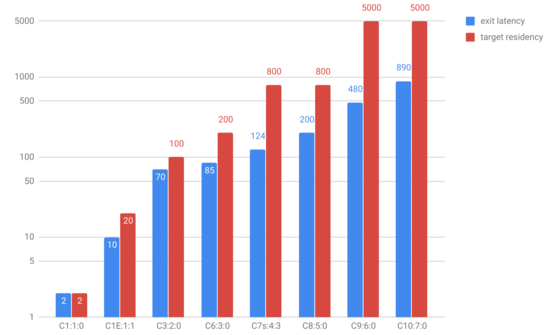1
Support Requests / Re: Why does insight keep crashing?
« on: March 31, 2025, 10:05:00 PM »
It's probably the Windows 11 scheduler + CPU combo (28 threads, 20 cores) if you can turn off hyperthreading or "e-cores "in BIOS I would try that.
I had a similar problem with insight, War2 freezes on loading replays if I disable CCX switching in Project Mercury (AMD).
I had a similar problem with insight, War2 freezes on loading replays if I disable CCX switching in Project Mercury (AMD).